Upfront Pricing, Professional Drivers, Reliable Service

A number of our customers like to get an idea of what their ride will cost before booking a trip. To learn how to get a quote using SuperShuttle.com, follow the steps outlined below.
Step 1: Visit supershuttle.com on your desktop or mobile device
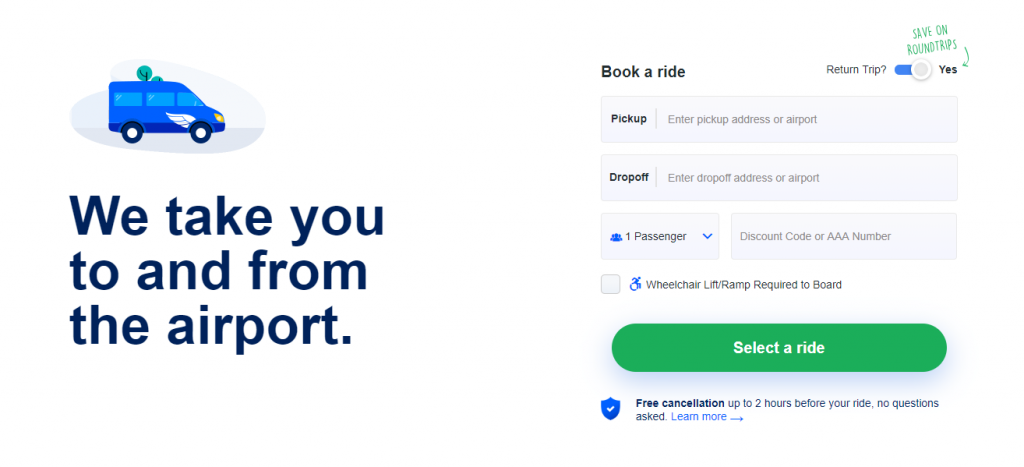
Step 2: Enter your pickup and dropoff location, along with the additional requested details and click "Select a ride"
Step 3: This is where you will see the price breakdown - it's that easy! On this page you will see all vehicle and service types available, along with their relative estimated prices.
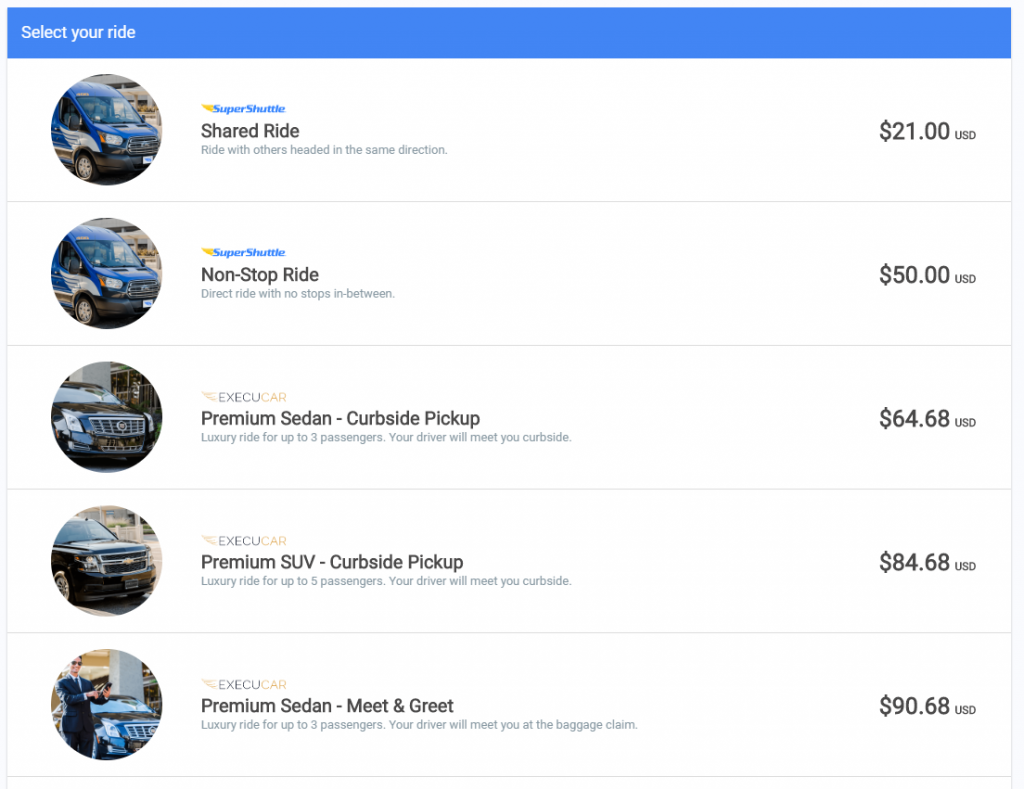
All available ride choices will appear, typically including shuttle, black car, and SUV. Pricing is based on the following:
• Number of Passengers
• Distance
• Ride Type
Our system calculates the price for you, before you pay!
Once you have determined which service option you would like to book, select your ride and you will be directed to the flight information page, followed by the payment page. After that, you will be booked!




